Adobe Photoshop has been one of the most widely known picture editing software for some years now. It has become so dominant that we use its name as verb. If you want to get your hands on Photoshop, you will have to spend around $50 for complete package. The best thing about Open Source Software Communities is that many people work hard to build free alternatives to expensive commercial products. In this post, we give you top 5 alternatives to Adobe Photoshop which are absolutely free.
One can be a little bit bewildered with a lot of features and tools that come shipped with GIMP. Fortunately enough, it does not take a long for a newbie to get familiar with GIMP and its features. Additionally, there is a multitude of tutorials of GIMP to make you more familiar with the software.
1. GIMP (Win/Linux/OS X)
Whenever we hear about an alternative to Photoshop, one program that comes to our mind is GIMP. GIMP (GNU Image Manipulation Program) is a freely distributed image editing software used for tasks such as photo retouching, image composition and image authoring. It can be used as a simple paint program, an expert quality photo retouching program, an online batch processing system, a mass production image renderer, an image format converter, etc. GIMP is designed to be augmented with various plug-ins and extensions to carry out everything from the simplest task to the most complex tasks.
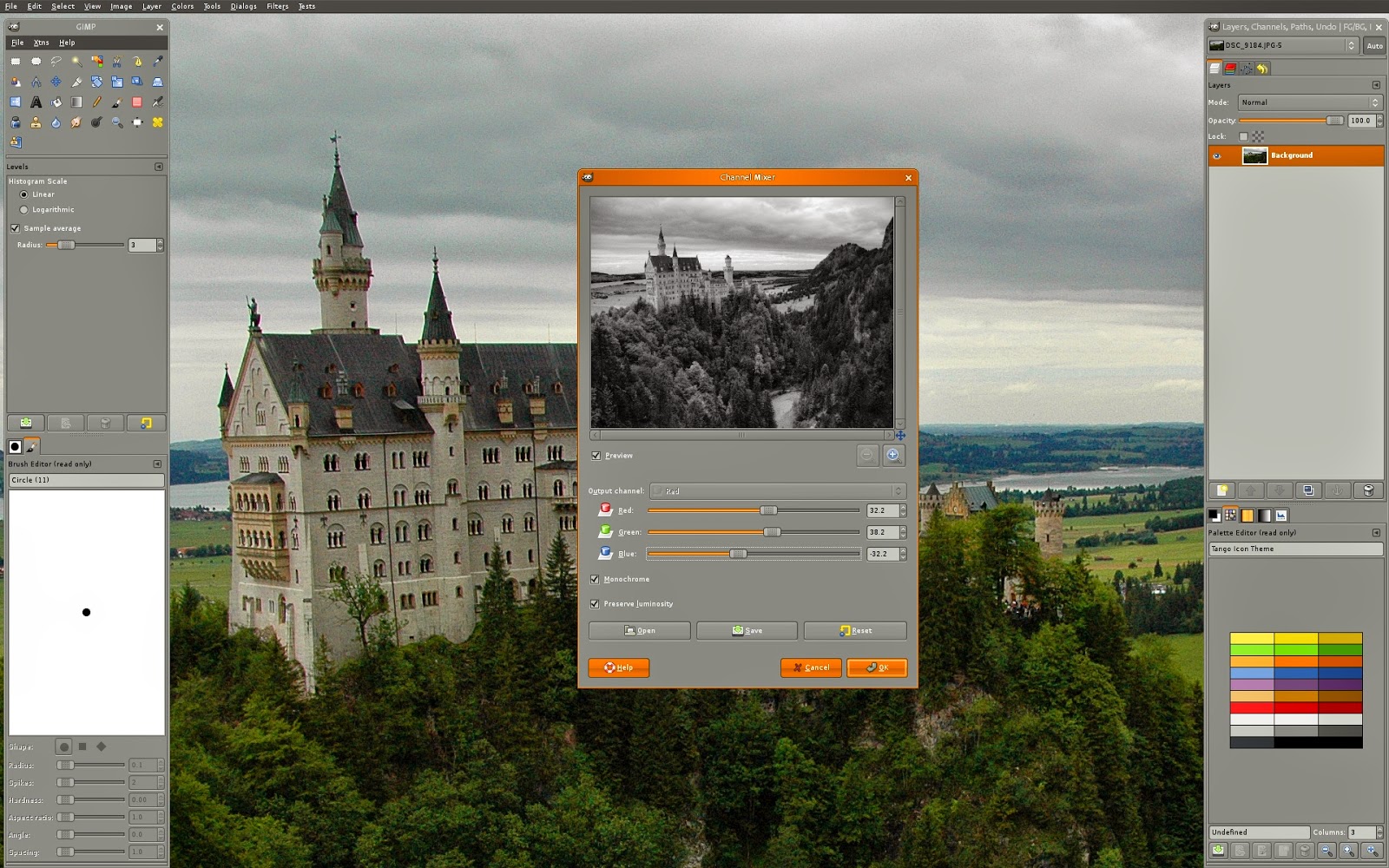 |
| GIMP Linux Distribution |
How to get it?
GIMP is available on both Windows and Linux. One important thing to note is GIMP does not work on all the Windows operating system before Windows XP. You can download GIMP here.
2. Pixlr Express (Web/Android)
Now, Pixlr Express is one of the most impressive photo editing software launched by Autodesk Inc. Pixlr is a web-based online photo editing service which is now made available on the Windows desktop and Mac computers. The software comes with a plethora of cool features like Blur, Liquify, Heal, Smooth and Focal Blur. One can always customize the image with advanced features like adding the border, stickers and text with some impressive font styles. Pixlr Express is not just one of the best online image editors, but one of the best Web-based and Android applicatons.
 |
| Pixlr Express Effects Panel |
How to get it?
Best thing of Pixlr Express is that it is available on Windows, Mac and Android platforms making it one of the most popular applications in the market of image processing. Check your platform and see where can you get Pixlr Express from:
- Windows and Mac: Get Pixlr Express from here.
- Android: Get Pixlr Express app on Google Play Store from here.
3. Paint.Net (Windows)
Another freely distributed image processing software, Paint.Net is widely acclaimed by popular websites like CNET, Lifehacker and PC World. It started as an undergraduate college design project which eventually became one the most popular free picture editing software. Paint.Net features layer support, and a useful list of effects which can be used to accomplish wide range of picture manipulations from simple picture editing to a complex rendering tasks. Paint.Net also supports a wide range of plug-ins created by community to carry out specific advanced tasks.
 |
| Paint.Net Editing Tools Screenshot |
With a simple menu and tool box, it's certainly one of the most human-friendly Photoshop alternatives available. An advanced user seeking to get his hands on Paint.Net may get disappointed as it doesn't have too many top-end features.
How to get it?
One disadvantage of Paint.Net is that it is made to work only on Windows platform (sorry Mac and Linux users!). To add to that minimum system required to run Paint.Net as per their website must run Windows 7 (Service Pack 1) and above. Another important thing to note is this software does not work on the Windows RT operating system. You can download Paint.Net from here.
4. PicMonkey (Web)
PicMonkey is the best alternative to Picnik Photo Editor which was shut down by Google and quickly merged into Google+ by the name Google+ Photo Editor. After Picnik was shut down by Google, two former Picnik engineers, Brian Terry and Justin Huff founded PicMonkey in April 2012. The online application to edit the pictures is very much simple. All you have to do is upload the image you want to edit, but once you're in you have a pile of different tools to use. Shapes, textures, and text can be added with a couple of clicks, and there are some cool effects to play around with too.
 |
| PicMonkey Editor Screenshot |
Although PicMonkey does not provide tools and features that are provided with Photoshop, but it comes with ample effects and tools to give you Photoshop-esque look to your pictures.
How to get it?
Being a web-based photo editing application, PicMonkey can be used on all operating systems. Another impressive thing about PicMonkey is that it is also available on Google Chrome Store as an extension for Google Chrome browser. Check your platform and see where can you get PicMonkey from:
- Windows/OS X/Linux- Get PicMonkey from here.
- Google Chrome Extension- Get PicMonkey extension for Chrome browser from here.
5. Sumo Paint (Web)
Sumo Paint is an online image editor and an impressive web-based alternative to Photoshop. You can edit your photos without need to install anything to your device. It's one of the most versatile photo editor and painting application that works in a browser. You can open and save images from your hard drive or save it to cloud. Sumo Paint supports some advanced features like Layers, Texture, Fractals and so on.
 |
| Sumo Paint Photo Editor Screenshot |
Being a web-based photo editing application, Sumo Paint can be used on all operating systems. Like PicMonkey, Sumo Paint is also available on Google Chrome Store as an extension for Google Chrome browser. Check your platform and see where can you get Sumo Paint from:
Those are our top 5 picks, but definitely there are other applications out there. Got a favorite that we didn't mention? Share it below!
 Hot Topics
Hot Topics Tags
Tags Videos
Videos









0 comments:
Post a Comment